How To Get Past Icloud Activation Lock Iphone 6
Guess there are many second-hand iPhone users who are troubled by iCloud Activation Lock problem. Is there a place to provide you a good solution? Yes, the official ways by Apple. However, that way requires you a basic condition which is you have to remember the Apple ID and password. Well… It seems not helpful for second-hand users.
This guide will show you how you can remove iCloud Activation Lock without password. The solutions we will share with you here are the most effective to quickly unlock a locked device and begin to use it. Let's get started with the best of these solutions.
The Tool That Truly Works to Remove Activation Lock without Password
You may find yourself in this situation if you purchased a second-hand device and the device's previous owner did not remove the iCloud Activation lock on the device. In iOS 15, you will see the screen: "iPhone Locked To Onwer". However, here is a way that can help you 100% remove the activation lock – iToolab UnlockGo.
This iOS unlocking tool can be useful to you thanks to its many features. These features include the following:
- It will very easily remove iCloud Activation lock without the password, allowing you to gain access to the device.
- It allows you log into the iTunes store with a new Apple ID, and enjoy all functions except for calls, iCloud, and cellular, once the iCloud lock is unlocked.
- It can also be used to remove the 4-digit/6-digit passcode from the device and even Touch ID and Face ID in just a few minutes.
- It is also useful when you want to fix a disabled iPhone/iPad without iTunes or iCloud.
- As you shall see shortly, it is very easy to use: you don't need any tech expertise to unlock the device
To use UnlockGo to remove iCloud Activation without the password, download and install the free trial version of UnlockGo on to your computer. Then follow these simple steps:
Step 1: Open the program after successful installation and then select "Remove iCloud Activation Lock" in the main window.

Step 2: Click "Start" and then connect the device to the computer using USB cables.

Step 3: To bypass the iCloud Activation, the program will need to jailbreak the device. UnlockGo will then begin downloading the right jailbreak package for your device. When the download is complete, click on "Jailbreak" and then follow the on-screen instructions to put the device in DFU Mode.

Step 4: As soon as the jailbreak process is complete, click on "Remove" and UnlockGo will begin removing the iCloud Activation Lock on the device.

Keep the device connected to the computer and after a few minutes, the device will be unlocked, allowing you to access and use the features and apps on it. You can also ask the device's previous owner to help you remove the Activation Lock from the device. The following are some of the ways the device's previous owner can help.
Official and Online Ways to Remove iCloud Activation Lock without Password
1. Ask the Previous Owner to Enter their Apple ID During Set-up
If the previous owner of the device is still with you when you're setting up the device, ask them to enter their Apple ID and password in the Activation Lock screen on the device.
Once they enter their details, tap on "Next" and the device will be removed from their iCloud account thereby disabling Activation Lock.
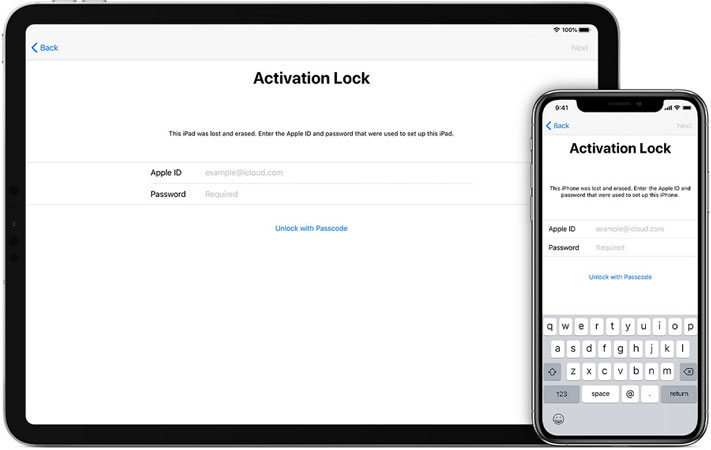
2. Ask the Previous Owner to Enter their Old Passcode
If the iPhone is running iOS 11 or later and the device's owner used the Two-factor authentication feature with iCloud, you can use their device's passcode instead of the Apple ID and password to remove the iCloud Activation Lock.
To do this, tap on "Unlock with Passcode?" in the Activation screen and then ask them to enter the device's passcode. You may also need to enter the two-factor authentication code that Apple sends to the previous owner.
3. Ask the Previous Owner to Remove the device from iCloud
If the previous owner is not close to you, but you have their contact information, you can ask them to remove their device from iCloud. They can do that remotely using these simple steps:
Step 1: Use their Apple ID and passcode to sign in to the iCloud website.
Step 2: Click on the "Find My" button and then select the device from the "All Devices" menu.
Step 3: In the options that appear, click on "Erase Device" and then follow the steps to erase all data and settings on the device.
Step 4: Click "Remove from Account". You can then finish setting up the device and you should be able to continue using it as normal.
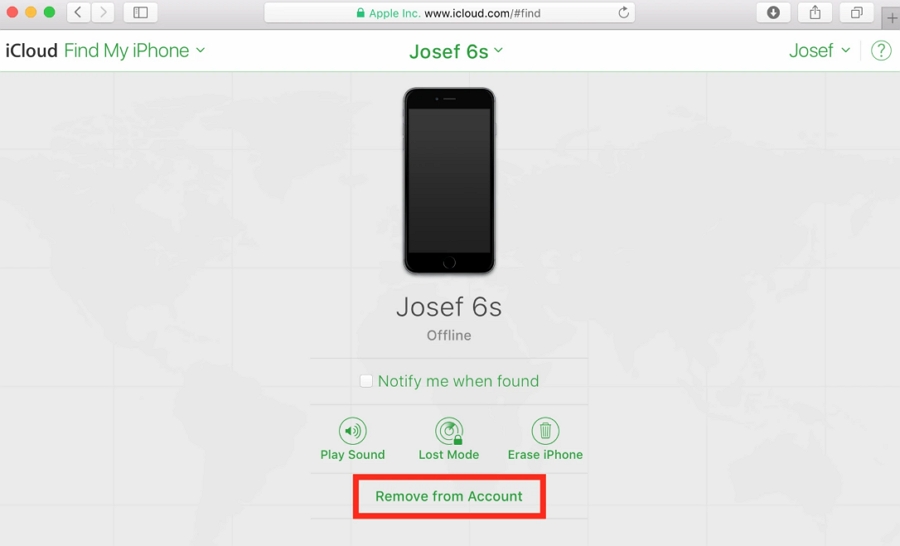
4. Ask Apple to Remove Activation Lock from the Device
If you don't have access to the previous owner of the device, you can ask Apple to help you remove the Activation lock from the device. But Apple will only help you if you can provide proof that you purchased or inherited the device.
If you bought the device, then you need to provide Apple with proof of purchase such as a receipt. This proof of payment must contain the device's serial number and your name.
If the device's serial number was replaced at the Genius bar, then you need to provide the Service Communication with the details of the old and new serial number.
If you inherited the device, you will need to provide the Death Certificate along with proof of your relationship to the deceased. You may also need to provide the original proof of purchase.
Once you have all the documents you need, go the https://support.apple.com/ and email or call Apple requesting them to remove the Activation Lock from the device.

5. Use Online Services
If the solutions above are not applicable to you, then you should consider using the paid online services that can try to remove the Activation Lock from the device without the password. There are very many iCloud Activation Lock removal tools online and many will charge you a fee to unlock the device. You only need to provide the device's IMEI number to them and they will easily remove the activation lock.
But there are some things that you need to be aware of before using these tools, including:
- Though you may see these tools with thousands of positive reviews, you still need to be cautious about using them. There are some paid services like OfficialPhoneUnlock and iPhoneIMEI.net that are not effective at all.
- There is also the chance that you could lose your money or all the data on the device.
- These tools often don't have a free trial, meaning that you may not be able to test whether the process will work before buying.

6. Use DNS
The DNS method is a solution that basically uses an online server or HTML to try and remove the iCloud Activation Lock from the device. It may not always work, but when you're out of options, it is worth a try.
Before we begin, please note that this method will only work on newer versions of iOS like iOS 10 or later.
Step 1: Turn on the device or if it is already on, restart the device.
Step 2: Go through the setup process until you get to the "Choose Wi-Fi network."
Step 3: Select "More Wi-Fi Settings" and then tap on the "I" icon next to the Wi-Fi network.
Step 4: Tap "Configure DNS" and then select "Manual".
Step 5: Click "+Add Server" and then enter the server address for your location. The following are the server addresses to use:
- USA: 104.154.51.7
- Europe: 104.155.28.90
- Asia: 104.155.220.58
- Africa, Australia, and other locations: 78.109.17.60
Step 6: Tap "Save" and then tap on the back option to select "Ask to Join Networks".
Step 7: Enter the network password and then tap "Join".
Step 8: When the device tries to activate, tap on the back button, and then continue to set up the device normally.
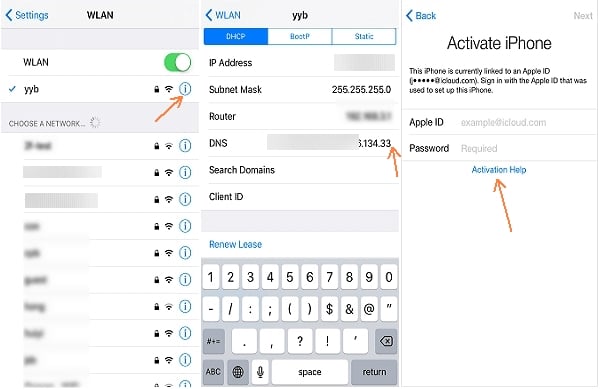
Conclusion
As you see, the ways to remove iCloud Activation Lock without password for free with the many requirements. However, there is way iToolab UnlockGo can help you get rid of the Apple ID and password to remove iCloud Activation Lock. It supports the lastest iOS versions either. Hope this article can really help you solve the problem!
How To Get Past Icloud Activation Lock Iphone 6
Source: https://itoolab.com/unlock/how-to-remove-icloud-activation-lock-without-password/
Posted by: brunsmurdelize.blogspot.com

0 Response to "How To Get Past Icloud Activation Lock Iphone 6"
Post a Comment